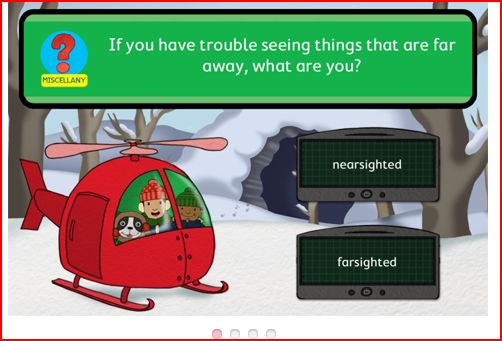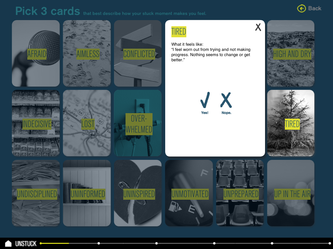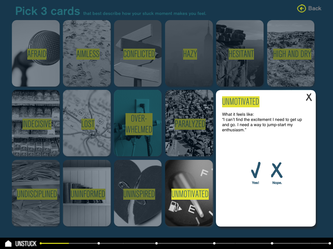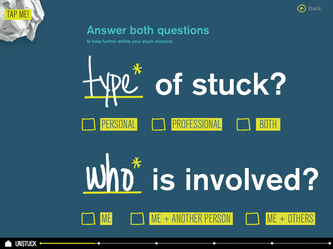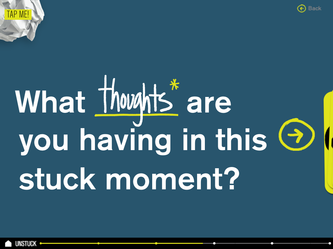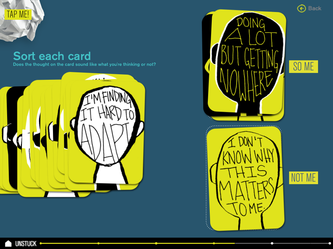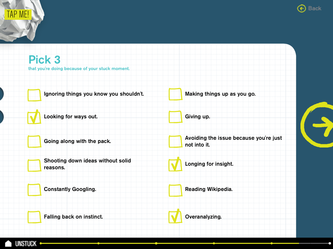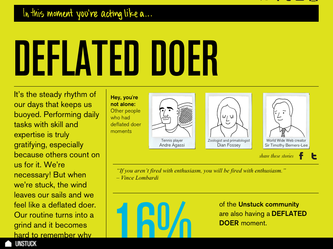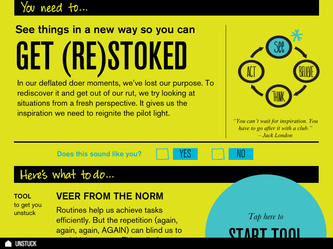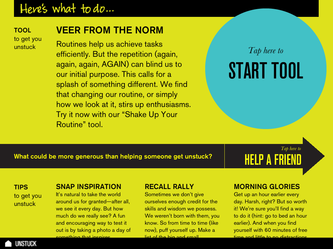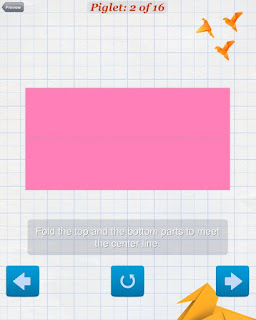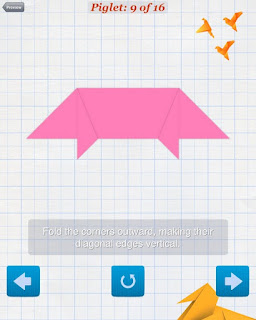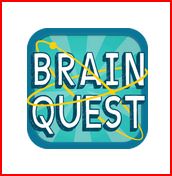 My favorite app that I use on Wednesdays is Brain Quest, the students absolutely love it! The app is great for Grades 1-5 and all of the material covered throughout the questions is very appropriate and all of the students learn so much information. While using this app some of the common phrases that I hear from the students are: "We just talked about this in class" "We are having a test on this next week" "I just learned this in class" So as you can see from all of the feedback from the students, this is def. an app that aligns with what they are learning in class! It is free for the first few levels, but once you see how excited the students get, you are going to want to purchase this app. This week there is no Student Success Tip of the Week because I want to know what is your Student Success Tip? Leave your Student Success Tips in the Comments Section. Happy First Day of Spring and Enjoy!
0 Comments
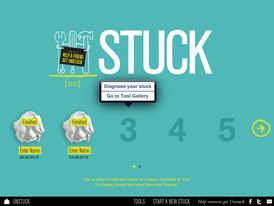 I was looking for some new apps to download on my Ipad for productivity and I came across this cool app. App Name: UnStuckWhere Can I Get This App? https://itunes.apple.com/us/app/unstuck/id478421271?mt=8 Price: FREE Purpose: Productivity I think this is an Awesome app that really helps you through those STUCK moments that we experience in life. Below are some screenshots of this app: 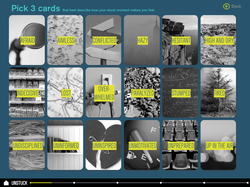 You pick 3 cards that best describe your stuck moment. Example: Overwhelmed, Tired, and Unmotivated 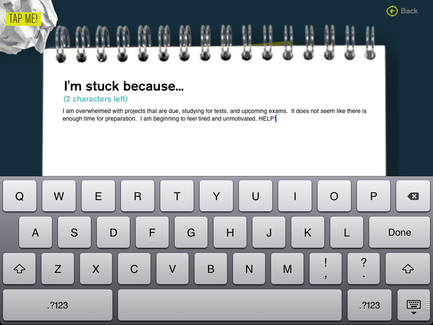 They ask you to write why you feel stuck.... Example: "I am overwhelmed with projects that are due, studying for tests, and upcoming exams. It does not seem like there is enough time for preparation. I am beginning to feel tired and unmotivated. HELP!! (Does this sound familiar :) 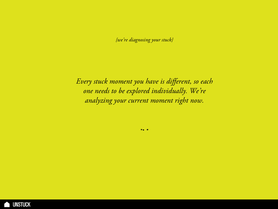 After you go through the various exercises to identify why you feel stuck, the app diagnoses your stuck feelings to create strategies to help you get UnStuck.  The app provides you with tools to break down tasks that seem to keep you stuck. I think this app was designed really well and sometimes it helps to write things out and break big projects into smaller tasks.  You may be feeling overwhelmed with all of the projects that are due and all of the work that you have to do, but there really is light at the end of the tunnel! Hang in there, you can do it! It is all worth it! Happy Monday Everyone...One of my favorite FREE holiday apps that my students are really enjoying is the Gingerbread Cookie Maker. It is so much fun and is great to build lots of language and work on those good speech sounds. Above are some of the screenshots and I always stick the cookie in the oven. We all have really enjoyed this great holiday app. What are some of your favorite holiday apps?
The below information is a guest repost from the blog: "Let's Talk Speech and Language", I want to thank Ms. Sohan for providing "creative and affordable therapy tools" on her blog. Stay up to date on information by following Ms. Sohan on Pinterest, Facebook and Twitter.  Following Directions With Origami {Review} The free ‘How to Make Origami’ app is a fun, simple tool to utilize with students who are bored with worksheets. This app will walk you and your students through the steps of how to make over 70 popular origami figures (crane, rabbit, giraffe, goldfish, tulip, etc) while using 3D animation of the folding process. Steps range from a simple 6 step walk-through on how to make a boat all the way up to the 78 step ‘how-to’ on creating a spider! Users can easily go forward/backward through the steps as well as replay the animation. Each figure is rated for difficulty from easy to middle to hard. Directions for images rated easy and middle are provided for each step. For the images rated hard, no written directives are provided. This can be turned into a great pragmatic language lesson wherein a student can take the lead and instruct others on the next step, engaging in a back and forth dialogue. Students have the opportunity to ask for clarification, repetition, or assistance; necessary social skills a lot of my students do not possess. Additional IEP goals related to following directions, auditory memory, sequencing, sentence formulation, can also be targeted. For additional reinforcement related to the skills targeted, graphic organizer can be used to recall and organize steps used to create the origami image. Further working on receptive and expressive language. Below are a few screen shots of one my favorite figures from this app.... a pig! App Compatibility: The ‘How to make Origami’ App is available on all Apple products (iPhone and iPad) as well as all Android products (phone and tablet). I have the app on both my Android phone and iPad. In the therapy room setting I prefer using the iPad where it’s large screen is a perfect size for my small group sessions. Have fun folding! ___________________________________________________________________________  Author Bio: Ms.Sohan is a Middle School Speech-Language Pathologist from New York. She is the author of the blog Let’s Talk Speech and Language where she posts about behavior management, free apps, therapy techniques, and more. |
Categories
All
Archives
November 2021
|
 This work is licensed under a Creative Commons Attribution-NonCommercial-NoDerivs 3.0 Unported License. |
© Copyright 2010-2020 futureslps.com All Rights Reserved Worldwide