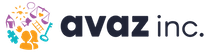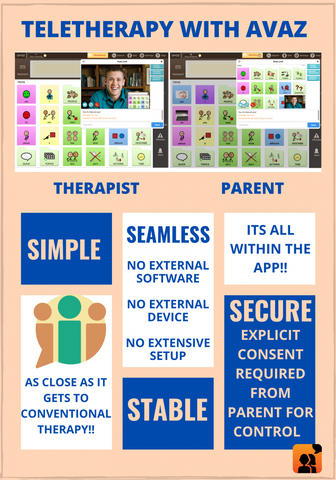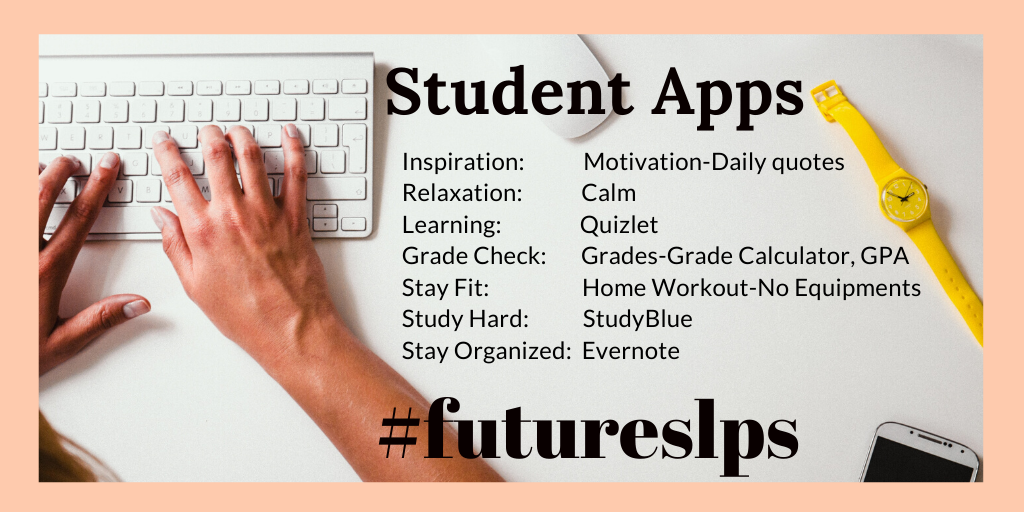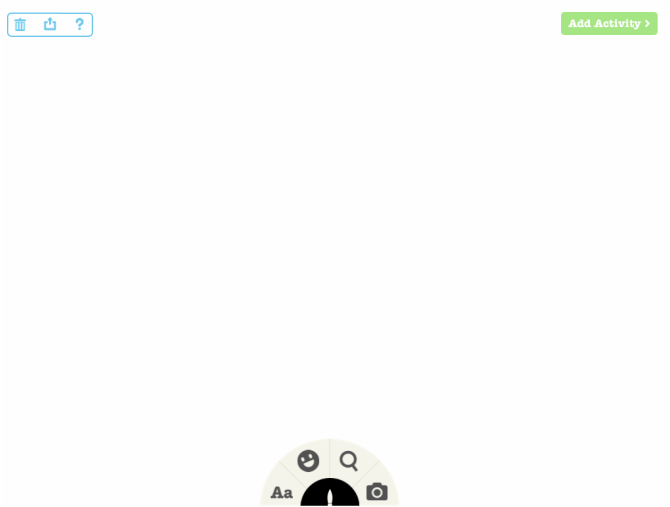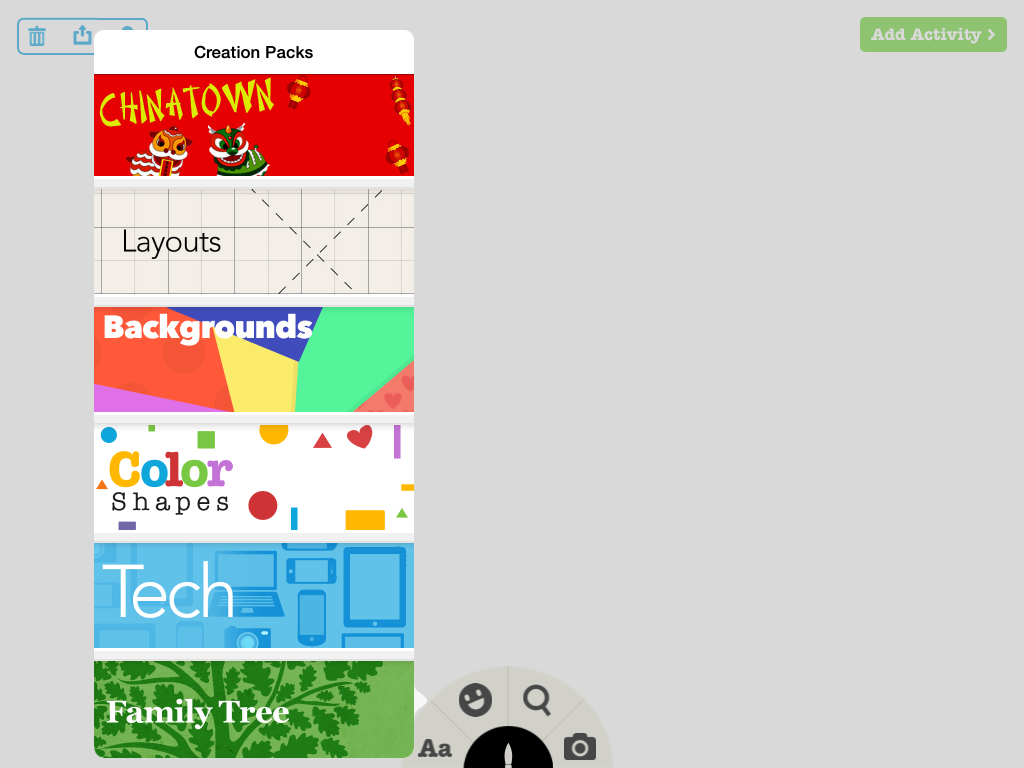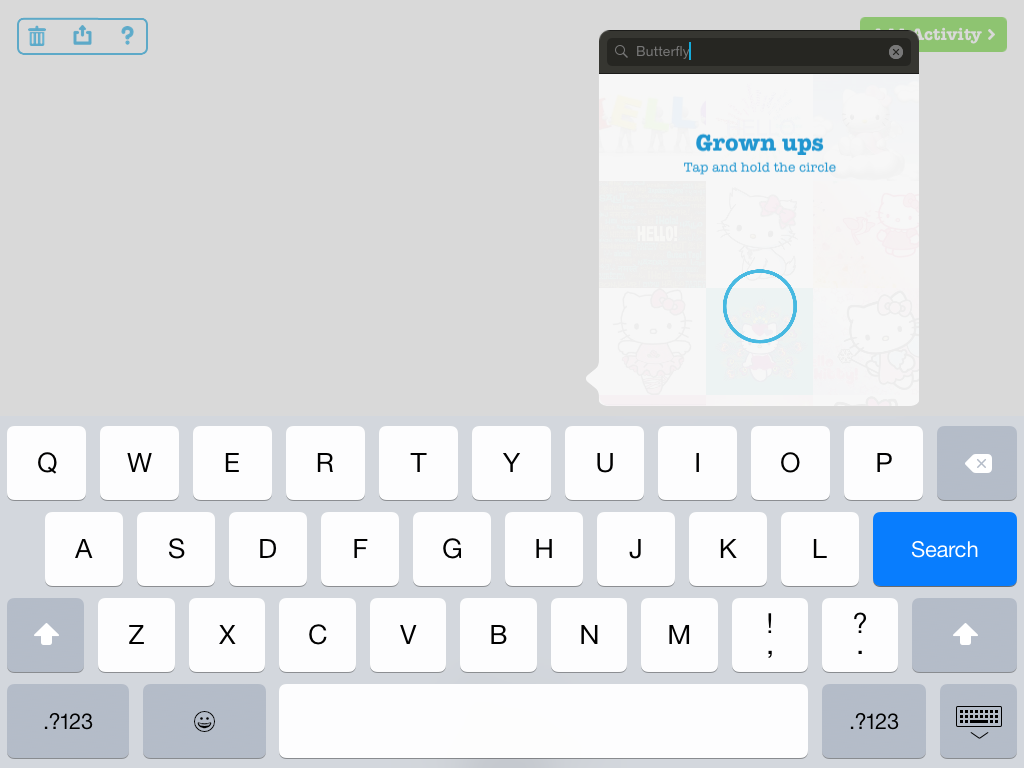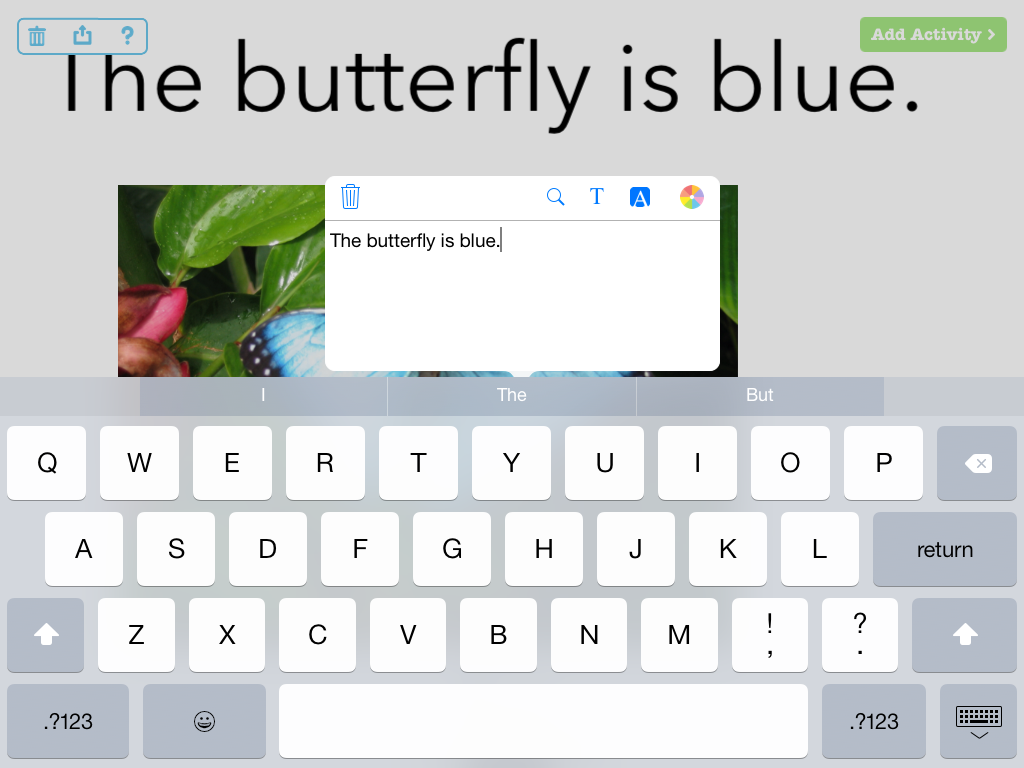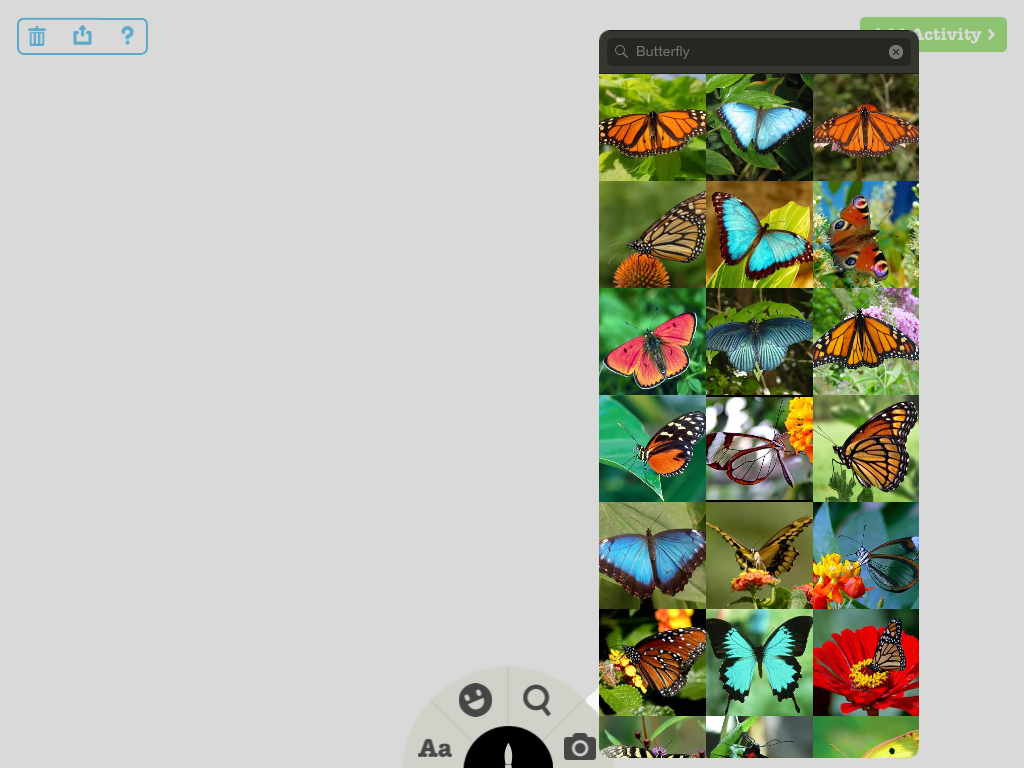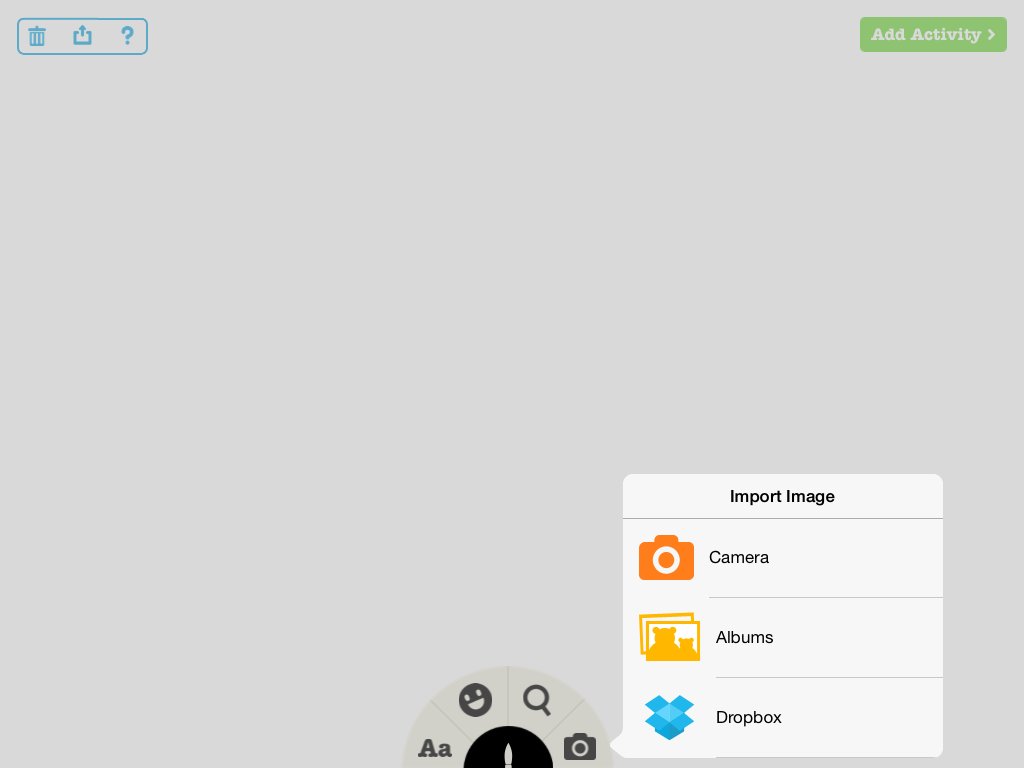|
Avaz AAC App: Empowering People Through Communication Avaz is a picture and text-based AAC (Augmentative and Alternative) app that empowers children and adults with complex communication needs to express themselves and learn. Expressing thoughts, whenever and wherever, increases their confidence in their abilities. From communicating that they are happy to participating and learning in the classroom, Avaz helps with all! Multimodal Communication We all use gestures, facial expressions, and several other modes of communication besides our natural speech to convey our thoughts. Similarly, AAC users should be able to use multiple communication modalities to make themselves understood. Having access to a low tech AAC system such as a communication book or picture board can provide the AAC user with a means to communicate at all times. Avaz AAC app has a ‘Print’ Option with which you can print low tech boards or email them to your phone with just a few button taps. No more endless screenshots. You can get a low tech backup of the vocabulary in no time.
With Avaz Live, remote therapy is not restricted to discussions alone. 1. The SLP/therapist can take over an Avaz user’s device and tweak settings to change pictures per screen or caption size. 2. They can add/remove vocabulary depending on the user’s communication goals. 3. They can demonstrate AAC strategies such as modelling. When the therapist taps an icon in their app, the client can see animation of the same icons in their device. This gives them visual reinforcement. 4. Avaz Live also allows therapists to evaluate how well the client has been using the AAC system and recommend steps for further development. Easy Customization Customizing Avaz is simple and uncomplicated. You can add multiple words and images at one go (in picture mode). Once you type in all the words to add, the app adds relevant icons with respective images, color code automatically in no time! Adding images to an AAC app has never been easier. You can search the web for copyright-free images from within the app. Communication Partner Training Avaz Dashboard has a training module designed to help caregivers become fluent with the app. It teaches them therapist-recommended strategies for communication, and suggests simple practical ideas that they could use to model words across different activities throughout the day. Avaz AAC offers much more including 3 different levels of vocabulary that can be personalized for the communicator. It has picture prediction in the keyboard mode and spell check too. Avaz app encourages functional communication – the various purposes for which we all communicate or have an interaction with others, where the user is communicating spontaneously and with purpose.
Avaz Inc. is an assistive tech company that creates world class technology products that EMPOWER, ENGAGE & EDUCATE people. Our flagship product Avaz AAC has been giving a voice to people with complex communication needs across the globe. For free AAC activities and resources, please visit www.avazapp.com. Be sure to follow Avaz Inc. on Instagram, Facebook, Twitter, and YouTube.
0 Comments
 What is voice banking and how can you create a digital voice from your phone? Voice banking allows individuals, who are at a risk of losing their voice due an illness such as MND and ALS to preserve and create a digital version of their voice. They can complete this process by recording a set of phrases which the voice banking technology converts into a personalised synthetic voice. This voice can then be added onto a speech-generating communication device which allows individuals to ‘speak’ in a voice that sounds similar to their natural voice. While traditionally voice banking is seen as a lengthy process as it requires a huge amount of time and money, recent advancements in AI and deep learning technologies have made it easier and more accessible than ever before. One such example is The Voice Keeper, an Israeli-based voice banking technology who is on a mission to change how traditional voice banking is done. We caught up with Elik Gurvitz, the founder of the company, to discuss his ambitious goal in more detail. What’s the story of The Voice Keeper? The Voice Keeper is a sister company of Almagu, an Israeli-based text-to-speech company who has been providing innovative technology solutions for almost a decade. In 2015 Almagu received a request for the first personalised text-to-speech generator for an ALS patient. This request set us on a completely new path and eventually led us to create The Voice Keeper. The ALS patient was in the advanced stages of the disease so he couldn’t talk very well. He had done some recordings previously, but their quality or technology was not good enough. We were desperate to help him and other ALS patients just like him to communicate with their loved ones in their own voice. That’s when we set off on a long mission to create an intuitive and affordable app that would allow almost anyone to pick up their phone and start creating a digital voice immediately. 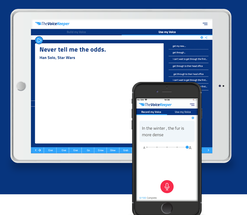 Why did you create an app for voice banking? We recognised how daunting traditional voice banking is. It can sometimes take hours or even days to complete as individuals are required to record at least 500-1600 sentences. We wanted to create a solution that would allow individuals to create the first version of their digital voice starting with just 3 minutes of recording material. The software aims to motivate people to continue recording more by sending them the first version of the digital voice they create just after 10 minutes from recording. The more they record, the better the technology will become in capturing their unique tone of voice, accent and the way they speak. Each time they reach 100 sentences, the engine will share an updated version of their voice with them. This allows them to decide whether they are happy with the quality of their digital voice or whether they want to continue recording more. Once they are ready to use their new voice, there is a small one-time fee which allows individuals to either use The Voice Keeper app as a text-to-speech platform or another slightly higher fee to move the voice onto another communication device and start communicating with it immediately. Why should someone consider voice banking? Our personal voice is a crucial part of our identity, therefore creating a personalised digital voice as early as possible before, soon after a devastating illness is crucial. Unfortunately, too many people wait until it’s too late, so voice banking early can also act as ‘vocal insurance’ as people can keep their digital voice safe until they really need it. Industry professionals strongly recommend people to bank their voice as early as possible after their diagnosis while their voice is still healthy and in a good condition. This will also increase their chance in creating a digital voice that sounds just like them.  How to create a voice on The Voice Keeper app? 1. Download The Voice Keeper app from the AppStore. 2. Alternatively, visit The Voice Keeper website and use your computer and a good USB headset to create your digital voice. 3. Register within seconds and hit the ‘record’ button and start reading out loud 30-100 sentences to get the first version of your digital voice. 4. For another significantly improved version, continue recording another 10 minutes. Repeat this step until you are happy with the voice you have created. 5. Purchase the voice once you are ready to use it on your communication device.
|
Categories
All
Archives
November 2021
|
 This work is licensed under a Creative Commons Attribution-NonCommercial-NoDerivs 3.0 Unported License. |
© Copyright 2010-2020 futureslps.com All Rights Reserved Worldwide