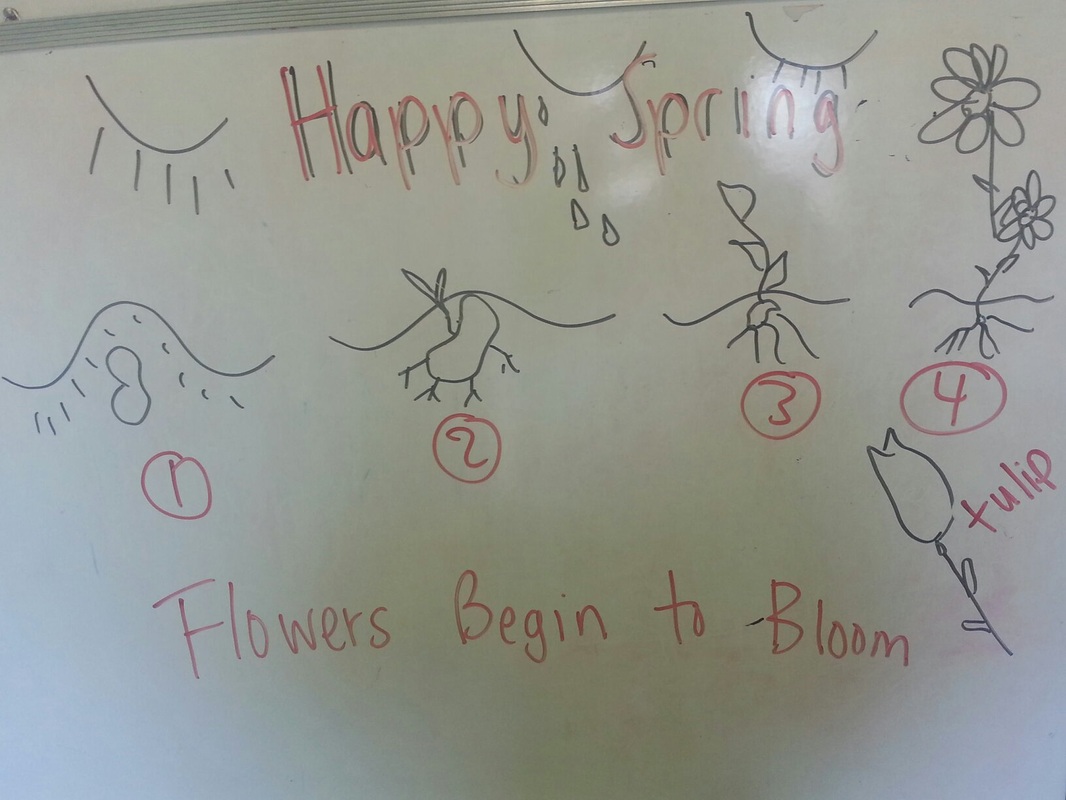|
1. Learn with Adrienne has some wonderful videos that are fun and functional to help toddlers increase their language skills. All of these activities can easily be incorporated in to home environment and across multiple settings.
Website: https://www.learnwithadrienne.com/videos 2. Accessible Chef is one of my favorites because you can target language skills through cooking. They have a list of different recipes with all of the steps and visual supports to support each recipe. There is also a section where you can use their recipe creator tool if you have a recipe that is not listed on their website. They have a bank of pictures, so it is convenient if you are looking for specific ingredients to create your own recipe. Website: https://accessiblechef.com/
0 Comments
 Are you ready to store TinyTap in your Resource Collection? As future Speech Language Pathologist, your toolbox should include TinyTap: it's a free app for digitizing lessons and making personalized educational games. The app is also host to a public market of free games - take a look at some activities already created and shared by speech and language pathologists. Get ready to explore this fun free app the week of February 23rd and feel free to share how you use TinyTap on the week of February 23rd and Futureslps.com will repost some of your ideas and activities. Futureslps.com will be showing you some different activities and ideas of how you can incorporate TinyTap. In the meantime below is an instructional video and some additional links if you want to find out more about TinyTap.
If you would like to connect with TinyTap via their social media channels, you can do so below: Facebook Twitter YouTube Vine Google+ Special thanks to Mara for sharing this great app and providing information about the TinyTap app!  Guest Blog Post by Dennis Redley From the recent improvements we've been experiencing, there’s no question that going mobile is the trend of the modern classroom, especially in language literacy. Citing statistics from the United Nations International Telecommunications Union, Mashables’ Sarah Kessler said that in 2010, there were 5.3 billion mobile phone subscriptions worldwide. Kessler cited a separate report from Blackboard and Project Tomorrow saying that 98% of students in the United States have access to smartphones, opening a vast array of opportunities to speed up language proficiency. Today, with its fast pace evolution, we are now presented with various mobile innovations for learning. Augmented Reality With the market version of the Google Glass, Business Insider notes that language learning is an aspect that will highly benefit from it. Writer Megan Rose Dickey said that this becomes possible with the inclusion of the real-time and the text-based translations in classes. In the middle of classroom discussions, you can encourage your students to take a photo of the reading material, and have it translated with the simple “Okay Glass” prompt. Also, software developers are now designing applications intended to assist language learners. Multilingual dictionary company Ectaco is developing an app that allows you to learn a language on the go. Taking a photo of a chair prompts the Glass to translate the word “chair” in Spanish or German. Mobile Applications There are multiple third party applications available on the market, such as the Brain Quest App. A tool dedicated to students with language deficiencies. To make it easier, Verizon has outlined four easy techniques to deal with mobile apps: · Back to basics For beginners, the article suggests to download simple translation apps such as the Google Translate, allowing your students to decipher more than 70 languages. It also offers a dictionary to help students become attuned to the sounds of a new language. · Experiment with your mobile devices Whether you’re using a smartphone or a tablet, change the language settings of the device into the one your students are studying. Then, they must find a way to change the settings. · Expand your vocabulary The article recommends using the Babbel app, which introduces over 2,000 vocabulary words per language. “You won’t have to suffer through ads as you sift through images, vocabulary, and pronunciations of new foreign words,” the article noted. · Start conversations This technique serves as the ultimate test, wherein students will apply all the previously discussed ideas by engaging in a conversation. The Busuu app allows students to converse online with native-speaking individuals. Gamification Kids learn best when you let them deal with facts in the manner that they usually like – being entertained through games. In India, the Human Development Lab at the Carnegie Mellon University is running a program called the Mobile and Immersive Learning for Literacy in Emerging Economies (MILLEE). For 10 years, MILLEE has been offering an array of exciting language learning games, adopting a human-centric approach. In measuring the effectiveness, educators from the university were able to conclude that 27 students that attended the after school program exhibited post-test gains at the end of each intervention. Another popular game wherein you can gather ideas for classroom use is the Mentira, a Spanish language learning game developed at the University of Wisconsin-Madison. In the game, you’ll be virtually present in Albuquerque to interact with people using the Spanish language. As you solve the mystery of the crime that took place 100 years ago, you’re able to master Spanish, especially in pronunciation and delivery. QR Codes Quick Response (QR) codes are two-dimensional bar codes which can be scanned by a mobile device. BBC Active notes that there’s a wealth of benefits that await teachers, especially in the faster dissemination of course syllabus, assignments, and projects. In breaking the language barrier, Colleen Lee of Edudemic outlines simple ways of using QR codes: · “On the door” Lee posted a QR code on the door of the classroom, which her students can scan to know more about their facilitator. She used the Tellegami app to distribute short animated videos in various languages. · Bulletin boards Lee set up a bulletin board where she posted a code that links students to everything about Japan, including the language, culture, and lifestyle. For what it’s worth, mobile technology is indeed being integrated in the educational spectrum. The brewing developments this year and in the coming years can only mean one thing – that the language barrier may become a thing of the past. About the Author Dennis Redley loves to hang out with the kids. He volunteers as a tutor in one of the day care centers in his neighborhood. For more groundbreaking stories, tweet Dennis. Spring is here and the above photo was a picture of my whiteboard drawing as an icebreaker for my students. This drawing above initiated topics among my students such as: "My mother is growing tulips in her garden" or "Flowers need water and sun to grow." These conversations sound like some good language and some good speech sounds all in one.  I brought in artificial vegetables for my younger students to describe and they really enjoyed telling me all about the different types of vegetables. The artificial vegetables I got from Ikea in the children's section.  One of my favorite apps that a lot of my younger students have enjoyed is Dr. Panda's Veggie Garden. This app was very good to tie in all of the information that they have been learning in class about vegetables and fruit and how plants grow. Here is the link: https://itunes.apple.com/us/app/dr.-pandas-veggie-garden/id585512923?mt=8 Cost of this app: $1.99. There are 12 different fruits and vegetables that the students can grow and learn about in this app. It also provides some good vocabulary (i.e. plowing, seeding) and the students can put the fruits and vegetables in the correct category. To make it even more engaging, I chose one student to be the farmer.  First the elephant pulls up and is thinking off a fruit or a vegetable. The farmer (a student) can name what the elephant is thinking of in his mind. Below are some of the steps that the students had to take in order to make the blueberries grow.  Open the bag  Put the seeds in the pot  Use the watering can  Sunlight to help the blueberries grow  Keep the bugs away from eating your blueberries  Pick the blueberries and put them in the basket for the elephant  Put the blueberries on the back of the elephant's truck This activity is also great for sequencing. If you have students who are working on different speech sounds, the farmer (a student) can pass out blueberries or other fruits and vegetables with the various speech sounds and words on paper blueberry cut outs.
Here is a link for 79 Free Fruit and Vegetable Worksheets http://busyteacher.org/classroom_activities-vocabulary/food_and_drinks/fruit_and_vegetables-worksheets/ What are some of your favorite Spring Apps? |
Categories
All
Archives
November 2021
|
 This work is licensed under a Creative Commons Attribution-NonCommercial-NoDerivs 3.0 Unported License. |
© Copyright 2010-2020 futureslps.com All Rights Reserved Worldwide