 What is voice banking and how can you create a digital voice from your phone? Voice banking allows individuals, who are at a risk of losing their voice due an illness such as MND and ALS to preserve and create a digital version of their voice. They can complete this process by recording a set of phrases which the voice banking technology converts into a personalised synthetic voice. This voice can then be added onto a speech-generating communication device which allows individuals to ‘speak’ in a voice that sounds similar to their natural voice. While traditionally voice banking is seen as a lengthy process as it requires a huge amount of time and money, recent advancements in AI and deep learning technologies have made it easier and more accessible than ever before. One such example is The Voice Keeper, an Israeli-based voice banking technology who is on a mission to change how traditional voice banking is done. We caught up with Elik Gurvitz, the founder of the company, to discuss his ambitious goal in more detail. What’s the story of The Voice Keeper? The Voice Keeper is a sister company of Almagu, an Israeli-based text-to-speech company who has been providing innovative technology solutions for almost a decade. In 2015 Almagu received a request for the first personalised text-to-speech generator for an ALS patient. This request set us on a completely new path and eventually led us to create The Voice Keeper. The ALS patient was in the advanced stages of the disease so he couldn’t talk very well. He had done some recordings previously, but their quality or technology was not good enough. We were desperate to help him and other ALS patients just like him to communicate with their loved ones in their own voice. That’s when we set off on a long mission to create an intuitive and affordable app that would allow almost anyone to pick up their phone and start creating a digital voice immediately. 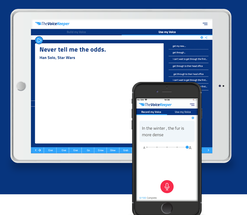 Why did you create an app for voice banking? We recognised how daunting traditional voice banking is. It can sometimes take hours or even days to complete as individuals are required to record at least 500-1600 sentences. We wanted to create a solution that would allow individuals to create the first version of their digital voice starting with just 3 minutes of recording material. The software aims to motivate people to continue recording more by sending them the first version of the digital voice they create just after 10 minutes from recording. The more they record, the better the technology will become in capturing their unique tone of voice, accent and the way they speak. Each time they reach 100 sentences, the engine will share an updated version of their voice with them. This allows them to decide whether they are happy with the quality of their digital voice or whether they want to continue recording more. Once they are ready to use their new voice, there is a small one-time fee which allows individuals to either use The Voice Keeper app as a text-to-speech platform or another slightly higher fee to move the voice onto another communication device and start communicating with it immediately. Why should someone consider voice banking? Our personal voice is a crucial part of our identity, therefore creating a personalised digital voice as early as possible before, soon after a devastating illness is crucial. Unfortunately, too many people wait until it’s too late, so voice banking early can also act as ‘vocal insurance’ as people can keep their digital voice safe until they really need it. Industry professionals strongly recommend people to bank their voice as early as possible after their diagnosis while their voice is still healthy and in a good condition. This will also increase their chance in creating a digital voice that sounds just like them.  How to create a voice on The Voice Keeper app? 1. Download The Voice Keeper app from the AppStore. 2. Alternatively, visit The Voice Keeper website and use your computer and a good USB headset to create your digital voice. 3. Register within seconds and hit the ‘record’ button and start reading out loud 30-100 sentences to get the first version of your digital voice. 4. For another significantly improved version, continue recording another 10 minutes. Repeat this step until you are happy with the voice you have created. 5. Purchase the voice once you are ready to use it on your communication device.
0 Comments
1. Learn with Adrienne has some wonderful videos that are fun and functional to help toddlers increase their language skills. All of these activities can easily be incorporated in to home environment and across multiple settings.
Website: https://www.learnwithadrienne.com/videos 2. Accessible Chef is one of my favorites because you can target language skills through cooking. They have a list of different recipes with all of the steps and visual supports to support each recipe. There is also a section where you can use their recipe creator tool if you have a recipe that is not listed on their website. They have a bank of pictures, so it is convenient if you are looking for specific ingredients to create your own recipe. Website: https://accessiblechef.com/ 01. Cuisine Magic
3. Typing Skills: I have been working on typing faster and increasing my words per minute (wpm) 4. Dance Like No One is Watching: This is so fun and great exercise, learning different dance routines and putting the routine to music.
Over the next few weeks I will be sharing quarantine activities and things that I am doing at home.
Sweat it Out
Quote of the Week: "If you put yourself in a position where you have to stretch outside your comfort zone, then you are forced to expand your consciousness and to strive and achieve." -Les Brown Felt Like a Kid Moment: This week I felt like a kid when I was enjoying Google's 3d animals more than my daughter :) Find out all of the 3D animals you can see on Google's 3D animals: https://9to5google.com/2020/03/28/google-3d-animals-list/ 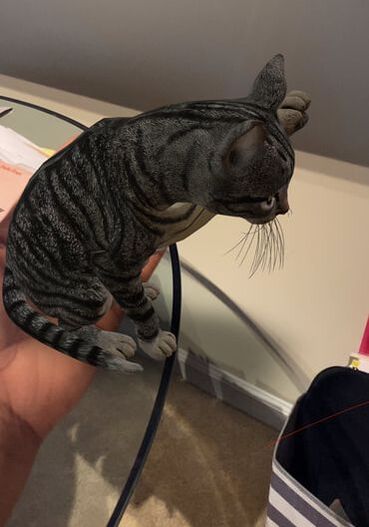 Picture of me holding Google's 3D cat Picture of me holding Google's 3D cat
What are some of the activities that you all are doing in quarantine? I would love to share them with others too in a post.
(Purchases through affiliate links below earn me a small commission with no extra cost to you. See our Disclosure Policy here.)
|
Categories
All
Archives
November 2021
|
 This work is licensed under a Creative Commons Attribution-NonCommercial-NoDerivs 3.0 Unported License. |
© Copyright 2010-2020 futureslps.com All Rights Reserved Worldwide




